Shop at Kroger and IFI benefits from every dollar you spend!
Kroger is giving away a few million $ this year and the more people using their reward card for IFI, the more IFI earns.
It’s easy to sign up!
- Visit: www.kroger.com
- Under “Community” at the very bottom of the page, click on “Kroger Community Rewards.”
- Follow the directions given to Link Your Shopper’s Card.
- Find International Friendships by typing our Org #: IK605 or entering “International Friendships.”
- Make sure you see “International Friendships” as your organization of choice.
- Call Kroger at 1-866-221-4141 if you need help.
Thank you for supporting IFI in this convenient way!
Contact Pat Durst at if you have any questions about IFI’s role in this program.
IFI/Cincinnati’s Non-Profit Organization (NPO) number: IK605